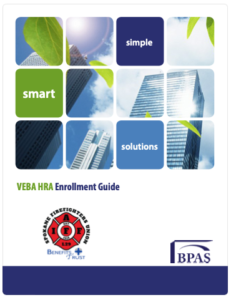VEBA HRA Online Account Access & Investment Changes

Online Account Access
With your HRA VEBA, you’ll have access to online investment information and claims information at the click of a mouse. To get started with your online services, follow the easy steps below.
- Go to bpas.com and choose the Participant Accounts tab, then VEBA/115 Trust Account.
- Under Participant Login, select the link to access your account.
- Enter your User ID which is your Social Security Number (SSN) without dashes
- Enter your temporary password which is your date of birth (mmddyyyy)
- Click Login. Once you login, the system will prompt you to create a new Username, Password, and a security question/answer for verification.
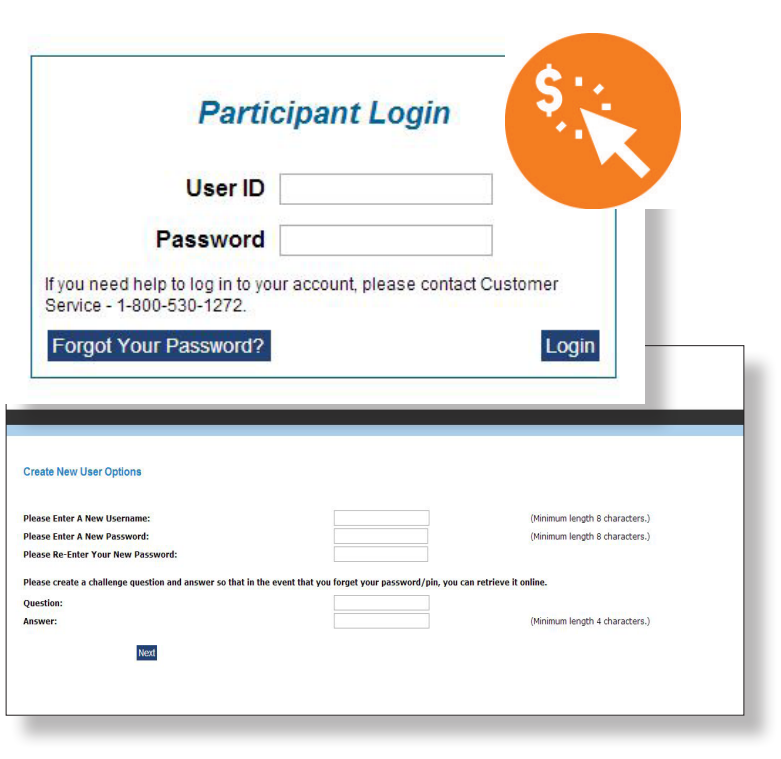
Easy Online Investment Elections and Allocations.
After logging into your account, select Fund Election Change from the Transactions tab. You’ll see a list of investment options offered within your Plan. Simply enter your new desired percentage(s) next to each fund and click the Change Elections button. Be sure the total adds up to 100%. It’s that easy!
Want to change the way your existing balance is allocated to match your new investment elections? Just select Rebalance from the Transactions tab and check the option for “Rebalance to match your current investment election percentages for future contributions.”
All of your plan details are also readily available. Just select the Resource Center tab and scroll down to Plan Documents and Notices to find a link to your full Summary Plan Description.
Accessing Online Claims and Balance Information
- After logging into your account, select the Account Summary Tab and choose BPASClaims from the drop down menu.
- Choose Access your Account
- Create a security question and answer for your claims account and then submit.
Here you’ll find everything you need to view your account balance, claims status and history, file claims, view summary information, update your profile and more. Remember, the claims Available Balance is calculated Total VEBA balance times 90% less previously paid claims.