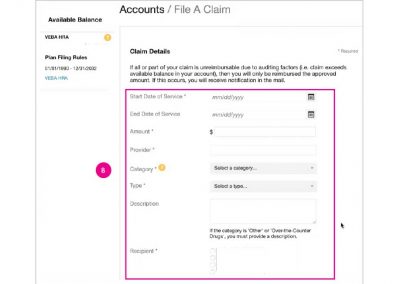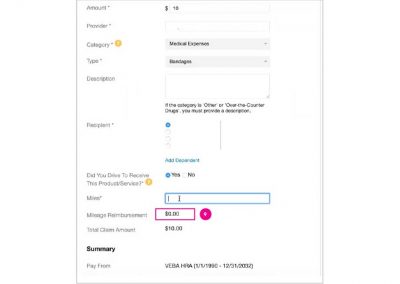Reimbursement step-by-step
Click on the images in our gallery below to walk you through getting reimbursed with BPAS.
1. Sign into your account
Start at the BPAS.com home page. Then click on “BPASClaimsPortal” on the left side of the screen.
2. Access the BPAS Claims Portal
Read the instructions, and when you’re ready to start filing your claim, click on Access Reimbursement Accounts.
4. Select your [pay from] account
If you want to be reimbursed from your VEBA account, select VEBA HRA and your name from the dropdown lists. Click Next.
5. & 6. Upload valid receipts
5. Now you will upload an image of your receipt. 6. Your image can be uploaded in several formats. If you have more receipts to add to your claim, click Add Another Receipt.
7. Double check confirmation
Confirm that all your receipts were uploaded and everything looks ok. You can remove a receipt if necessary.
8. Enter claim details
Now you can enter the details of your claim: the service dates, amount, provider, category (e.g. drugs and medicine) and type of service, and any notes that should be added. Remember to select the name of the person on your plan who received the service.
9. Remember to enter mileage
Mileage is also a covered expense that you can be reimbursed for, so remember to enter the number of miles you traveled to get to your appointment or receive a health product/service.
10. Review transaction summary
Finally, you will see a summary of your transaction. If everything looks ok, check the box to agree to the Terms and Conditions. When you are finished, click Submit. If you want to add more claims later, click Save for Later, or to file another claim, click Add Another. You can also delete the entire transaction by clicking on Cancel on the left.